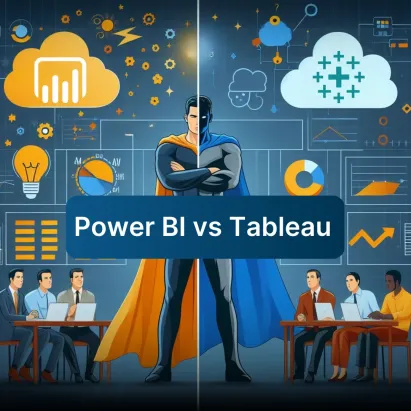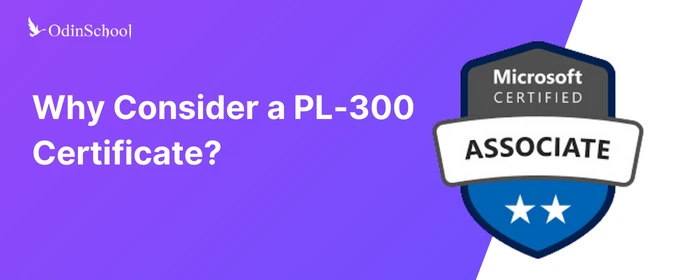Power BI Vs Tableau: Which is The Better BI Tool in 2024?

Businesses today require more than just raw data; they need insights.
Business intelligence (BI) tools are the modern-day lanterns guiding decision-makers through the maze of information overload. These tools are the alchemists of data, transforming scattered numbers into actionable strategies. From predictive analytics to data visualization, BI tools sift through mountains of data to unveil patterns, trends, and opportunities. They're not just tools; they're the compasses steering businesses toward efficiency, innovation, and growth. Harnessing the power of BI tools isn't just an option; it's the strategic imperative in the quest for success.
.png)
And in the ever-expanding landscape of data science and analytics, choosing the right tool can be akin to navigating a labyrinth. Two prominent contenders in this arena are Power BI and Tableau. Both wield impressive capabilities, but which one suits your needs? How does each platform accommodate collaboration and sharing among team members?
Let’s delve into a comprehensive comparison to help you make an informed decision.
A Brief History of Power BI and Tableau
Business intelligence (BI) tools have evolved significantly since their inception. The term “business intelligence” traces back to the 1860s when an American banker meticulously analyzed data to gain a competitive edge. Fast-forward to today, where mountains of data are accessible to modern businesses. Enter Tableau and Microsoft Power BI.
-
Tableau: Born in 2004, Tableau revolutionized data visualization with its drag-and-drop interface. It offers a suite of products for data storage, analysis, and visualization.
-
Power BI: Emerging in 2011, Power BI aimed to empower non-programmers by providing an intuitive interface for data organization and visualization.
Similarities Between Power BI and Tableau
Popularity
According to Gartner, both Power BI and Tableau dominate the BI landscape. Although Power BI and Tableau both hold an average rating of 4.4 stars across thousands of reviews, Power BI distinguishes itself with a higher number of 5-star ratings.
Versatile Visualizations
Both tools offer a plethora of visualization options, allowing you to present your data creatively. From bar and line charts to treemaps and geographical maps, you can choose the format that best conveys your insights.
Key Differences
Licensing and Cost
-
Power BI: Known for its cost-effectiveness, Power BI offers a free version with limitations and a paid Pro version. Organizations can also opt for Power BI Premium for enhanced scalability.
-
Tableau: Tableau’s licensing model is tiered, with different editions catering to various needs. While it provides a free Public version, the full-featured Tableau Desktop and Server come at a higher price point.
Learning Curve
-
Power BI: Its user-friendly interface makes it accessible to beginners. Learning resources are abundant, making the onboarding process smoother.
-
Tableau: Although powerful, Tableau has a steeper learning curve. However, its robust features justify the investment in training.
Data Connectivity
-
Power BI: Seamlessly integrates with other Microsoft tools (Excel, Azure, etc.) and supports a wide range of data sources.
-
Tableau: Offers extensive connectivity options, including cloud databases, web services, and APIs.
Customization and Flexibility
-
Power BI: Ideal for self-service analytics and quick insights. Customization options are somewhat limited.
-
Tableau: Provides unparalleled flexibility for creating intricate dashboards and custom visualizations.
Before discussing the pros and cons of both tools, read Bakul's 180-day journey to becoming a Power BI Developer.
Pros and Cons of Power BI and Tableau
Power BI
Pros
-
Affordable pricing tiers
-
Strong integration with Microsoft ecosystem
-
User-friendly for beginners
Cons
-
Limited customization compared to Tableau
-
Some advanced features require Power BI Premium
Tableau
Pros
-
Robust features and scalability
-
Exceptional customization capabilities
-
Active community and extensive support
Cons
-
Higher upfront cost
-
Steeper learning curve
Choosing between Power BI and Tableau entails weighing the unique advantages and drawbacks of each platform against your specific business needs. Let’s take a look at the pros and cons before making an informed decision.
A comparison Table of Power BI and Tableau Features
| Feature | Power BI | Tableau |
| Licensing | Free, Pro, Premium | Tiered pricing |
| Learning Curve | Beginner-friendly | Steeper, but robust |
| Data Connectivity | Microsoft integration, diverse sources | Extensive connectivity options |
| Customization | Limited | Highly customizable |
In the competitive field of data visualization and business intelligence, PowerBI has become the foremost choice for many organizations, establishing itself as the top leader. It's high time to elevate your skills and position in this leading domain by enrolling in a Power BI certification course today.
Conclusion
In the dynamic landscape of data analytics, both Power BI and Tableau have their merits. As you weigh your options, consider the following:
-
Business Context: Understand your organization’s unique requirements. Are you a startup seeking cost-effective solutions, or a large enterprise with complex data needs?
-
Budget: While Power BI offers affordability, Tableau’s robust features come at a higher price. Evaluate your budget constraints.
-
Learning Curve: If you’re new to data visualization, Power BI’s user-friendly interface is a gentle entry point. For seasoned analysts willing to invest in training, Tableau’s depth awaits.
-
Customization: Power BI provides quick insights, but Tableau’s flexibility allows for intricate dashboards tailored to your vision.
Remember, the right choice hinges on aligning your goals with the tool’s capabilities. Whether you’re crafting reports, exploring trends, or making data-driven decisions, both Power BI and Tableau empower you to transform raw data into actionable insights.
FAQ
Q1: What are the main similarities between Power BI and Tableau?
Both Power BI and Tableau are popular business intelligence tools with high user ratings. They offer a wide range of versatile visualizations, allowing for creative data presentation.
Q2: How do Power BI and Tableau differ in terms of licensing and cost?
Power BI is known for its cost-effectiveness, offering free and paid versions, whereas Tableau has a tiered licensing model with higher price points for its full-featured editions.
Q3: Which BI tool is easier for beginners to learn and use?
Power BI features a user-friendly interface ideal for beginners, with abundant learning resources. Tableau, while powerful, has a steeper learning curve.
Q4: Can you compare the data connectivity options of Power BI and Tableau?
Power BI seamlessly integrates with Microsoft tools and supports a wide range of data sources. Tableau offers extensive connectivity options, including cloud databases and APIs.
Q5: Which tool offers more customization and flexibility for dashboards and visualizations?
Tableau provides unparalleled flexibility for creating intricate dashboards and custom visualizations, whereas Power BI’s customization options are somewhat limited.