Lesson 1 – Introduction to HTML5
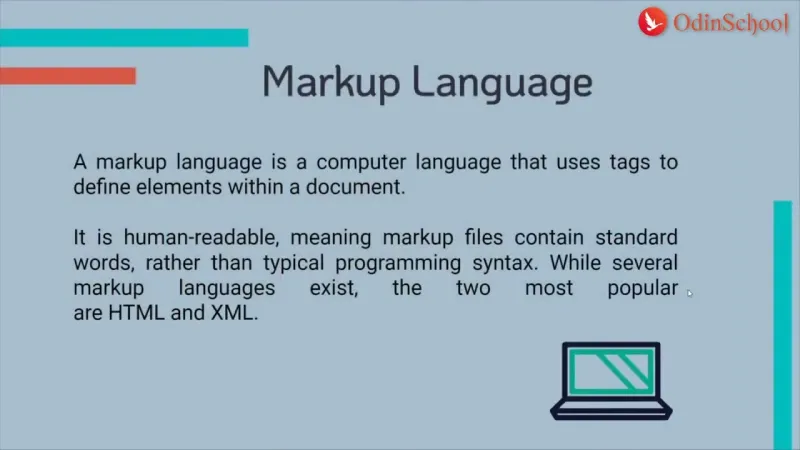
Overview:
HTML5 stands as the cornerstone of web development, revolutionizing the way we build and structure web pages. Let's delve into its core components:
Role of HTML5 in Web Development:
HTML5 serves as the markup language for structuring and presenting content on the web. It's the latest version of Hypertext Markup Language and has gained prominence due to its numerous improvements and expanded capabilities. It facilitates creating web pages that are more interactive, multimedia-rich, and adaptable to various devices.
Basic Structure of HTML5: Elements, Tags, Attributes:
Elements: HTML5 revolves around elements, which are represented by tags enclosing content. These tags define the structure of the content on a webpage. Elements range from headings (`<h1>` to `<h6>`), paragraphs (`<p>`), lists (`<ul>`, `<ol>`, `<li>`), and more.
Tags: Tags are the building blocks of HTML. They provide structure and meaning to the content enclosed within them. For instance, the `<h1>` tag denotes the main heading, `<p>` represents a paragraph, and so on.
Attributes: Attributes provide additional information about an element and modify its behavior. For example, the `href` attribute in the `<a>` tag defines the URL link, and the `src` attribute in the `<img>` tag specifies the image source.
Evolution from HTML to HTML5:
HTML5 introduces several key features and improvements over its predecessors:
Semantic Elements: HTML5 brings new semantic elements that provide a clearer structure to web documents, such as `<header>`, `<footer>`, `<nav>`, `<article>`, `<section>`. These elements help in organizing content, enhancing accessibility, and improving SEO.
Enhanced Multimedia Support: HTML5 provides native support for audio and video elements (`<audio>`, `<video>`), reducing the need for third-party plugins like Flash. This allows developers to embed media directly into web pages.
Improved Form Controls: HTML5 offers new form input types (`<input type="email">`, `<input type="date">`, etc.) and attributes (`required`, `pattern`, `placeholder`) for better user interaction and validation.
Better APIs: HTML5 introduces various APIs (Application Programming Interfaces) that enable developers to create interactive and dynamic web applications, including the Canvas API for drawing graphics, Geolocation API for location-based services, and more.
Practical Application:
Let's put theory into practice.
Creating a Simple HTML5 Document:
To create an HTML5 document, start with the basic structure:
```html
<!DOCTYPE html>
<html>
<head>
<title>My First HTML5 Page</title>
</head>
<body>
<h1>Welcome to HTML5!</h1>
<p>This is a simple paragraph demonstrating HTML5 features.</p>
</body>
</html>
```
- The `<!DOCTYPE html>` declaration defines the document type as HTML5.
- The `<html>` tag wraps the entire HTML content.
- The `<head>` section contains meta-information about the document.
- The `<body>` section holds the visible content of the webpage, including headings (`<h1>`), paragraphs (`<p>`), etc.
- Exploring Basic Text Formatting Tags:
```
<h1>Welcome to HTML5!</h1>
<p>This is a <strong>simple</strong> paragraph demonstrating <em>HTML5</em> features.</p>
```
- `<h1>` represents the main heading.
- `<p>` defines a paragraph.
- `<strong>` and `<em>` emphasize text by making it bold and italic, respectively.
Understanding HTML5's foundational concepts is crucial for aspiring web developers. As we progress through this course, we'll delve deeper into HTML5's capabilities, allowing you to construct dynamic and visually appealing web pages.